FAQ – Helicon Focus
Q: I've got a new computer. How do I transfer my license?
Q: Retouching brush started painting white/black/not painting. How do I fix that?
Q: How do i get a legacy version of Helicon Focus?
Q: Is there a Helicon Focus plugin for Photoshop Lightroom? How does it work?
- Select the images in Photoshop Lightroom that you want to be rendered in Helicon Focus

- Right-click on one of the selected images
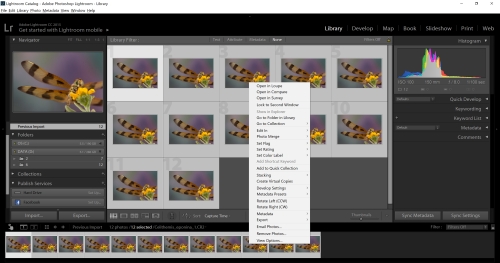
- Go to Export\Helicon Focus in the context menu
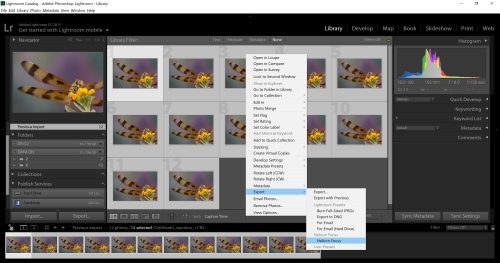
- Helicon Focus will be launched automatically. The export progress bar will appear in the left upper corner of Photoshop Lightroom window and the export process will be shown as suspended until focus stacking is not finished.
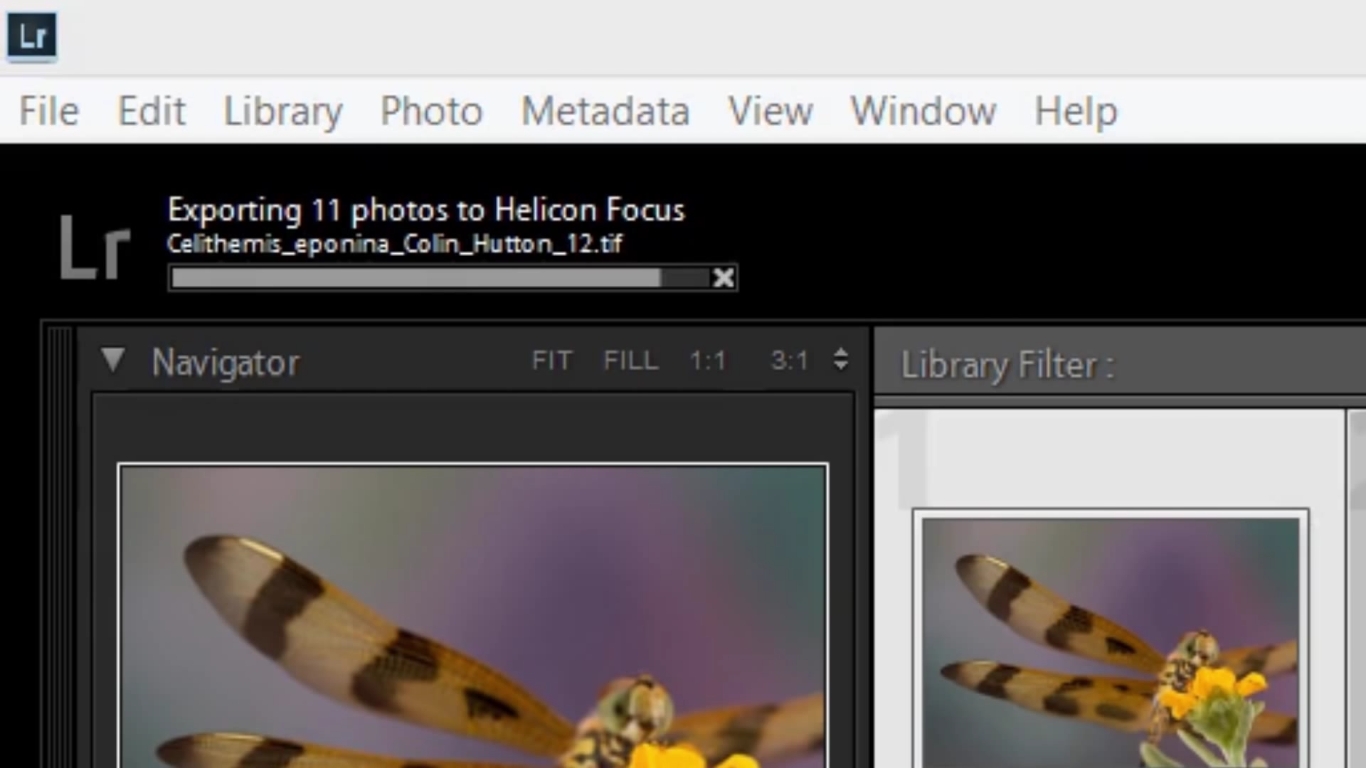
- Select the rendering method and parameters in Helicon Focus and press the Render button.
- Close Helicon Focus after saving the image.
- The progress bar in Photoshop Lightroom will show that the process was completed.
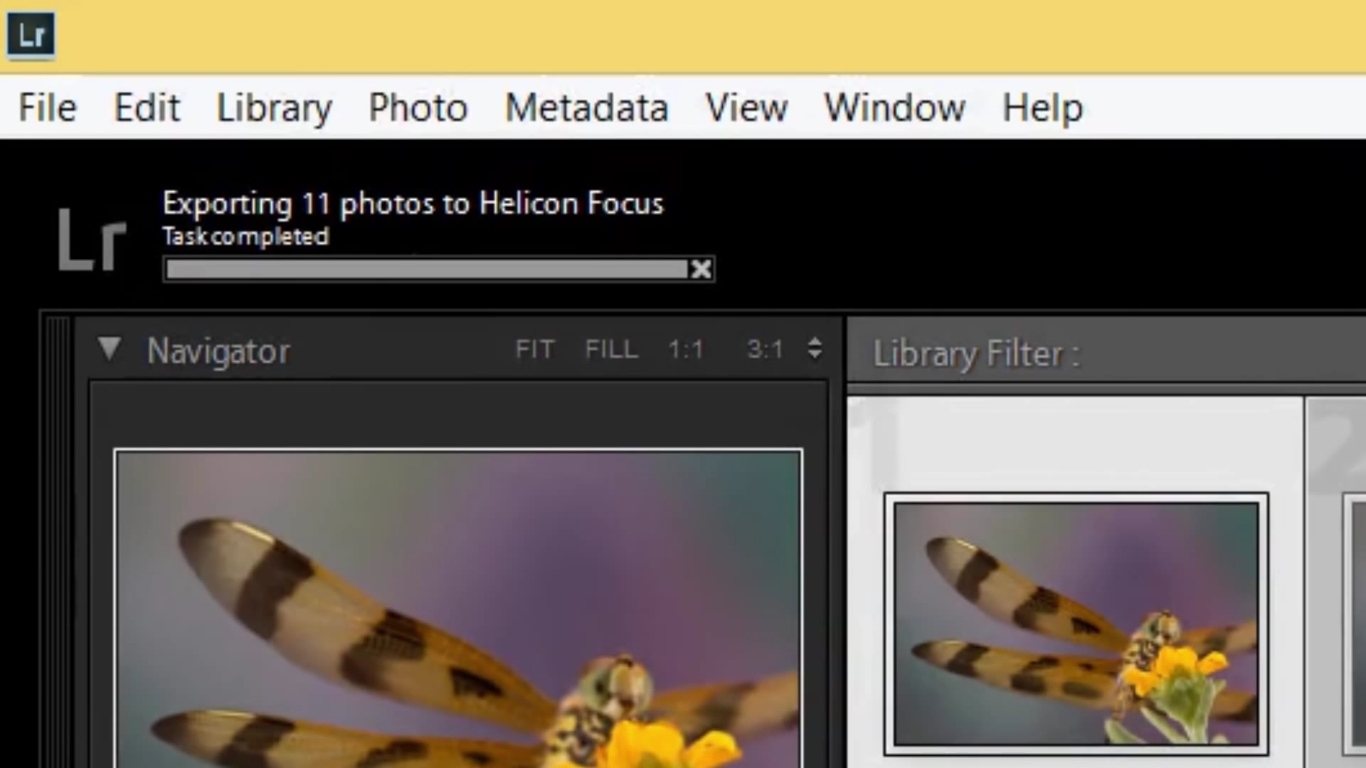
- The saved output will be imported to Lightroom automatically, just make sure you’re standing on the All photographs folder.

If for one reason or another Helicon Focus plugin for Photoshop Lightroom does not work as described, please go to Helicon Focus main menu\Edit\Preferences\Integration tab, press the Uninstall plugin and then the Install plugin button. It will reinstall the plugin, which will solve most of problems with the plugin operation.
click here to close
Q: Raw files are displayed in Helicon Focus not as I expected. What should I do?
Open the RAW development settings window below the Source image list. Try different RAW engines in the Codec drop-down list and adjust the parameters. Choose the best codec and parameters for your Raw files.
click here to close
Q: Is my camera's RAW format supported?
click here to close
Q: There are trails of colored or black dots on the rendered image. Why is that and what do I do about it?
click here to close
If you have general or Helicon Remote related questions, please check the Purchase, Download, Activation or FAQ - Helicon Remote pages.
If you don't find the answer there, please feel free to contact us.