Adobe DNG Converter
Helicon Soft products use free Adobe DNG Converter as the main and preferred option for Raw development. In order to be able to develop Raw files in Helicon Focus and to save the output to .dng, please download and install Adobe DNG Converter as described below.
1. Download the latest version of Adobe DNG Converter.
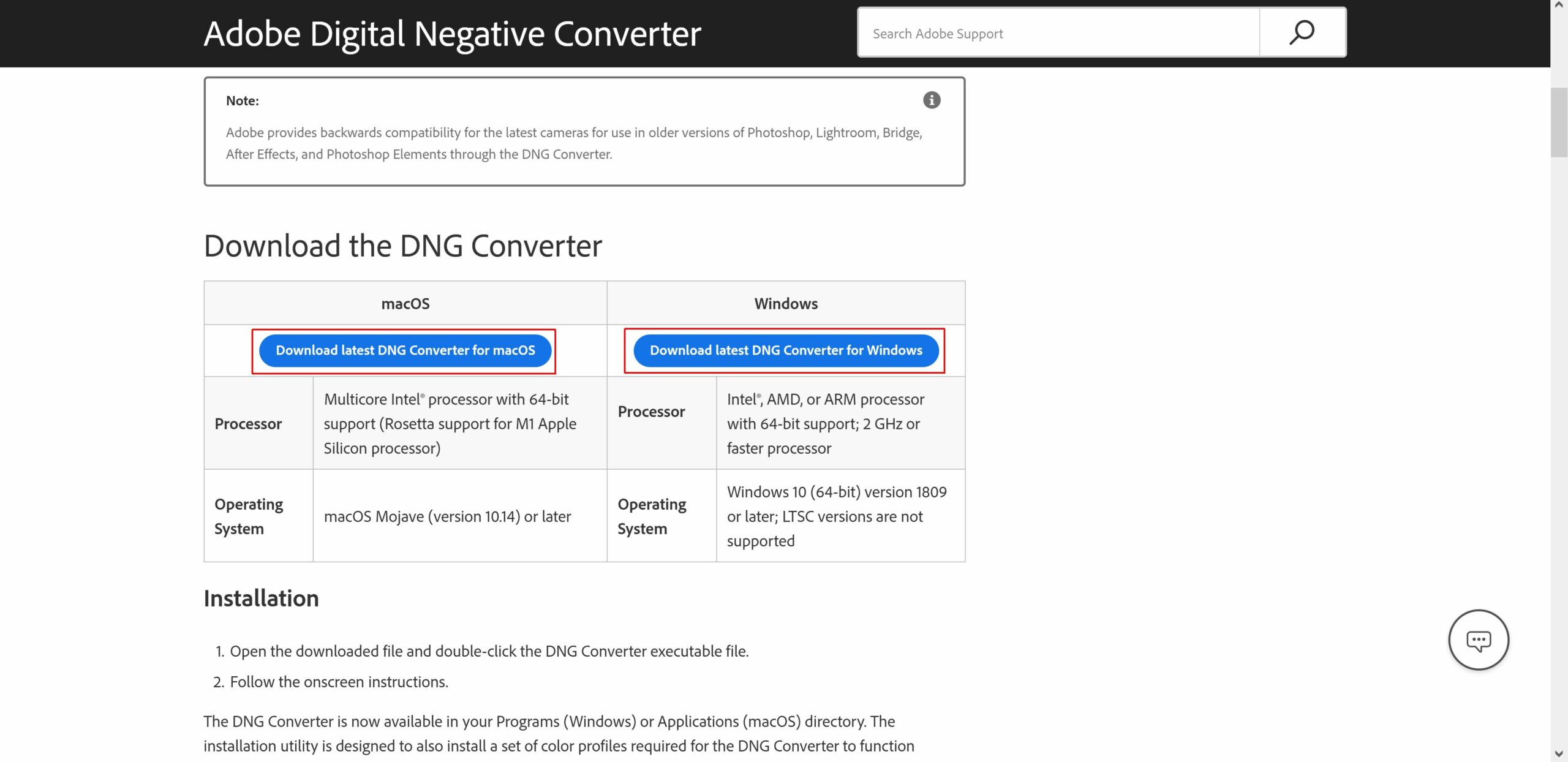
2. Open the downloaded file, double-click the DNG Converter executable file and follow the onscreen instructions.